M2 Reader Information
1. Charge the reader: Connect the charging cable to the reader and charge it for two to three hours before initial use. Please use the charging cable provided in the reader box. Recharge the reader at the end of day or shift.
2. Turn on the reader: Press and release the power button. The status LEDs will turn on and the reader will beep twice. The reader will wait five minutes for a Bluetooth connection before automatically shutting off.
3. Pair with your Mobile point of sale (POS) application:
- Confirm that the POS device’s Bluetooth and location services are turned on. DO NOT pair the reader using the POS device’s Bluetooth settings menu. Instead, pair it using the Mobile POS application itself.
- Open the POS application on the POS device as shown:
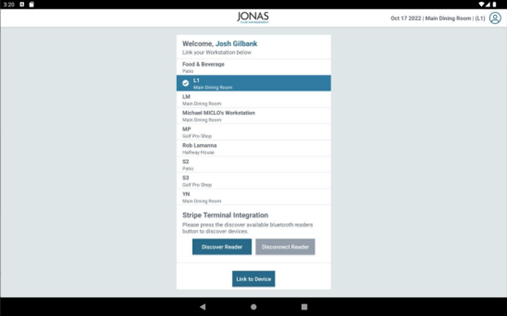
- Pair the reader with the POS application by clicking discover reader and selecting the location and device from the list:
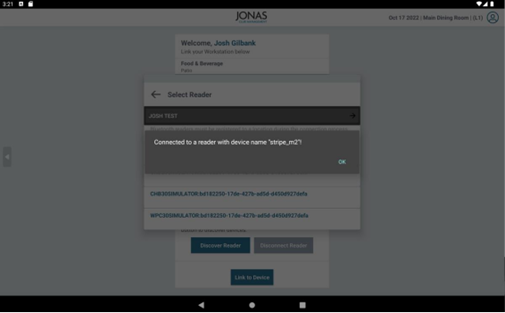 4. Confirm the reader is paired:
4. Confirm the reader is paired: When the reader is connected to a device running the Mobile POS app, the status LEDs on top of the reader will flash 4 times.
Note: After connecting, the first status LED will begin flashing at 5-second intervals. The reader will stay connected to your Android Mobile POS app while in standby and automatically exits standby mode when you resume activity. Once the reader is connected, it will automatically turn off after 10 hours of inactivity. To turn the reader off manually, press and hold the power button for four seconds. You don’t need to turn off the reader to conserve power.
5. You’re now ready to collect a payment!